About


Eduardo Marquez
I’m A Developer
About
Over last years I was working in design, development and implementation of a Manufacturing Execution System (MES) System and its integration to PLEX Enterprise Resource Planning (ERP) via RESTful API and SOAP Services. This integration extends to various industrial devices, including vision systems, sensors, and scanners, enabling real-time data acquisition and process automation. These tools have significantly enhanced real-time monitoring, data accuracy, and decision-making capabilities across manufacturing operations.
Additionally, I have contributed to the design and optimization of server architecture, ensuring high availability and performance, as well as the implementation of CI/CD pipelines to streamline development, testing, and deployment processes, enhancing software reliability and delivery speed.
I have contributed to the implementation of cybersecurity practices, as well as the design, administration, and optimization of databases, ensuring security, efficiency, and scalability.
I had strong problem-solving skills with a focus on creating scalable and maintainable software applications and ability to collaborate with cross-functional teams.
Services
Here Are Some of My Skills
Services
1 – Backend
- .Net
- SQL Server
- MySQL
3 – Front End
- HTML / CSS
- JS & Jquery Startup
- WordPress
2 – DevOps
- Jenkins
- Docker
- Azure
4 – Others
- Git
- Postman
- VS Code
Teaching
Here Are Classes
Teaching
1 – Algebra
- This course covers matrix theory and linear algebra.
3 – Calculus I
- In this course, polynomial, trigonometric, exponential, and logarithmic functions are studied.
5 – Discrete Mathematics
- This course covers elementary discrete mathematics for computer science. Emphasis is placed on mathematical definitions, logical inference, and proof techniques.
2 – Numerical analysis
- In this course, emphasis will be placed on the development of numerical algorithms to offer solutions to common problems formulated in science and engineering.
4 – Calculus II
- This course includes an overview of integration and basic techniques for integration.
6 – Probability and statistics
- In this two areas are studied: Probability and Statistics.
Blog
Blog
Blog

Instalando SQL Server Reporting Services
Despues de una migracion, el equipo olvido installar este servicio. Aprovechare para hacer una guia y guardarla para futuras referencias. 1.- Descargar SQL Server Reporting Services desde https://www.microsoft.com/en-us/download/details.aspx?id=100122 […]
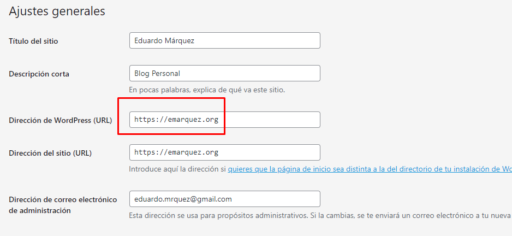
WordPress Error
¡Que tál!, hoy tuvé un porblema con mi blog, en el cual tuve los siguientes errores. Buscando en internet existen muchas teorias, pero la que realmente me ayudo fue: https://forums.aws.amazon.com/thread.jspa?messageID=981936&tstart=0 Que basicamente me invito a revisar que me faltaba una ‘s’ en la direccion de WordPress. Si, debe ser ‘https://’ en lugar de ‘http://’. Este […]
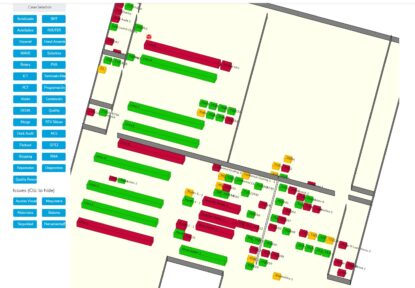
Shop Floor Visualization
Actualmente el sistema esta recolectando información de multiples estación/areas, lo que nos permite visualizar el estado actual del piso de producción en una simple pantalla. […]
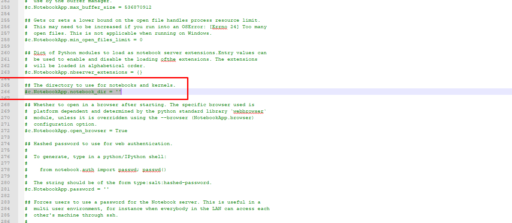
Cambiar directorio jupyter notebook
Ir a Anaconda y presionar en “Launch” en CMD.exe Prompt. Escribir: jupyter notebook –generate-config Esto, creara un archivo, el cual buscaremos y editaremos la siguiente linea (aproximadamente en la linea 266): #c.NotebookApp.notebook_dir = ” Agregaremos en las comillas el directorio seleccionado, incluyendo la ultima diagonal “/” (Cambiar “\” por “/”). Tambien eliminar el “#” inicial […]
